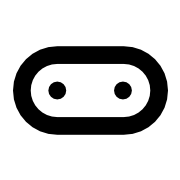Create Image for micro:bit
The Create Image feature allows users to design and display images on the micro:bit's LED screen. This functionality is essential for creating visual representations in various projects, enhancing the interactivity and engagement of micro:bit applications.
Key Features:
- Custom Image Creation: Users can define which LEDs are on or off using a simple string format.
- Interactive Examples: The tool includes examples like a flip-flopping arrow that responds to button presses, demonstrating how to use the image creation function in real-time applications.
- Easy Integration: The image creation function can be easily integrated into various micro:bit projects, making it a versatile tool for educators and hobbyists alike.
Use Cases:
- Educational Projects: Ideal for teaching programming concepts and visual design in a fun and engaging way.
- Interactive Games: Create visual feedback for games and applications, enhancing user experience.
- Artistic Displays: Use the micro:bit as a canvas for creative LED art projects.