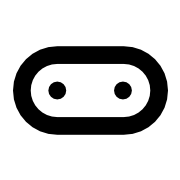Introduction to Write Value
The Write Value function in Microsoft MakeCode allows users to send a name:value pair along with a newline character to the serial port. This is particularly useful for reporting or recording data in a structured format, making it easier to analyze and interpret. For instance, when monitoring environmental conditions, you can send temperature and light intensity data in a clear format, such as:
temperature:-15
light:154
Key Features:
- Structured Data Reporting: Easily format data as name:value pairs for clarity.
- Real-time Data Streaming: Send data at regular intervals, such as every 10 seconds, to monitor changes over time.
- Integration with Other Functions: Combine with other MakeCode functions to enhance data collection and processing.
Use Cases:
- Environmental Monitoring: Track temperature and light levels in real-time.
- Data Logging: Record sensor data for later analysis in spreadsheets or databases.
- Educational Projects: Teach programming concepts through practical applications in data handling and analysis.