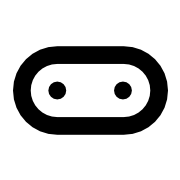Introduction
The Move function in Microsoft MakeCode allows users to control the movement of a sprite on the screen by specifying the number of LEDs to move. This feature is particularly useful for beginners learning programming concepts, as it provides a hands-on approach to understanding sprite manipulation and game mechanics.
Key Features:
- Simple Syntax: The function uses an intuitive syntax that is easy for beginners to grasp, such as
game.createSprite(0, 2).move(1);. - Interactive Learning: Users can visually see the effects of their code in real-time, enhancing the learning experience.
- Parameters: The function accepts a parameter that defines how many LEDs the sprite should move, allowing for dynamic control.
Use Cases:
- Game Development: Ideal for creating simple games where sprite movement is essential.
- Educational Tools: Useful in teaching programming concepts in a fun and engaging way, especially for younger audiences.
- Prototyping: Quick implementation of movement mechanics in game prototypes.