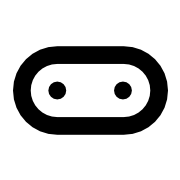Start Countdown
The Start Countdown function allows users to initiate a countdown timer based on a specified number of milliseconds. This feature is particularly useful in game development, where timing is crucial for gameplay mechanics. For instance, you can use this function to create a game where players must press a button as many times as possible within a set time limit. The countdown can enhance user engagement and provide a competitive edge to the gameplay experience.
Key Features:
- Customizable Countdown: Set the countdown duration in milliseconds, allowing for precise control over timing.
- Integration with Game Mechanics: Easily integrate with other game functions, such as scoring, to create dynamic gameplay.
- User Interaction: Encourage player interaction by linking the countdown to actions, such as button presses.
Use Cases:
- Game Development: Implement countdowns for timed challenges or events in games.
- Educational Tools: Use countdowns in educational applications to create timed quizzes or activities that enhance learning through urgency.