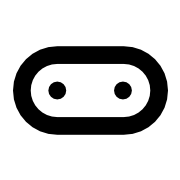Introduction to Analog Set Pitch Pin
The Analog Set Pitch Pin function allows users to specify which pin (P0, P1, P2) on the micro:bit is used to generate audio tones. This feature is particularly useful for projects that involve sound generation, such as musical applications or interactive games. By setting the pitch pin, users can control the frequency of the sound produced, enabling a wide range of auditory experiences.
Key Features:
- Pin Selection: Choose between P0, P1, or P2 for tone generation.
- Frequency Control: Set the frequency of the tone, allowing for musical notes to be played.
- Simple Syntax: Easy-to-use code structure for quick implementation in projects.
Use Cases:
- Music Projects: Create simple melodies or sound effects in games.
- Educational Tools: Teach programming concepts through sound generation.
- Interactive Games: Enhance user experience with audio feedback based on user actions.