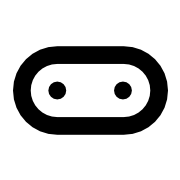Create Big Image for micro:bit
The Create Big Image feature allows users to design large images for the micro:bit's LED screen. Each image consists of two squares, each made up of five LEDs on each side, enabling the display of more complex visuals. This functionality is particularly useful for educational purposes, allowing students to engage with coding and electronics in a fun and interactive way.
Key Features:
- Customizable Images: Users can create unique images by specifying which LEDs to turn on or off.
- Interactive Programming: The feature supports event-driven programming, allowing users to change images based on button presses.
- Educational Use Cases: Ideal for teaching programming concepts, visual representation, and electronics in a classroom setting.
Use Cases:
- STEM Education: Integrate coding with visual arts by allowing students to create and display their own images.
- Interactive Projects: Use the big image feature in projects that require visual feedback, such as games or educational tools.