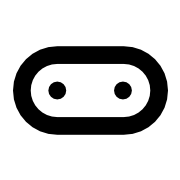Digital Write Pin
The Digital Write Pin function allows users to send a digital signal (either 0 or 1) to a specified pin on the micro:bit board. This functionality is essential for controlling various components connected to the micro:bit, such as LEDs, buzzers, and other electronic devices.
Key Features:
- Control Pins: Easily control the state of pins on the micro:bit, enabling interaction with external hardware.
- Simple Syntax: Use straightforward commands like
pins.digitalWritePin(DigitalPin.P1, 1)to set pin states. - Versatile Applications: Ideal for projects like scorekeepers, remote controls, and interactive games.
Use Cases:
- Score Keeper: Track scores in games by reading input from a pin and updating the display accordingly.
- Remote Control: Use one micro:bit to control another by sending signals through connected pins, enhancing interactivity in projects.