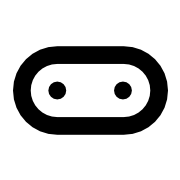Introduction to Custom Blocks in MakeCode
This page provides a short introduction to defining your own blocks in MakeCode. Custom blocks allow users to create reusable code snippets that can be easily integrated into projects, enhancing the functionality and modularity of their programming experience.
Key Features:
- Define Custom Functions: Users can define their own functions in JavaScript and convert them into blocks using special comment macros.
- Project Integration: Custom blocks can be stored in a separate file (
custom.ts) to keep the main project file clean and organized. - Shared Projects: Users can add shared projects as extensions, allowing them to reuse blocks across different projects.
- Development Cycle: The blocks automatically reload on each iteration, making it easy to test and refine custom functions.
- Sharing and Collaboration: Users can share their entire project, including custom blocks, with others easily.
Use Cases:
- Educational Tools: Ideal for educators and students looking to create interactive learning experiences.
- Game Development: Game developers can create custom game mechanics using their own blocks.
- Prototyping: Rapidly prototype ideas by defining custom functions that can be reused across multiple projects.