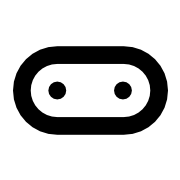Create Sprite in Microsoft MakeCode
The Create Sprite function allows users to create a new LED sprite that can be manipulated within the Microsoft MakeCode environment. This function is particularly useful for beginners learning programming concepts through visual coding.
Key Features:
- Sprite Creation: Easily create a sprite at specified coordinates on the LED screen.
- Movement and Interaction: Control the sprite's movement, rotation, and interactions with other sprites.
- Game Development: Ideal for developing simple games and interactive projects using the MakeCode platform.
Use Cases:
- Educational Projects: Perfect for teaching programming basics to children and beginners.
- Game Development: Use sprites to create engaging games that can be shared and played on various devices.
- Interactive Learning: Enhance learning experiences by integrating sprites into educational content, making it more engaging and fun.