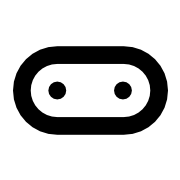Introduction to Brightness
The Brightness function allows users to determine how bright the LED screen is when it is activated. This feature is essential for developers working with LED displays, as it enables them to control the brightness levels programmatically. The brightness can be adjusted from 0 (darkest) to 255 (brightest), providing flexibility in visual output.
Key Features:
- Brightness Control: Easily set and retrieve the brightness level of the LED screen.
- Practical Examples: Includes sample code for setting maximum brightness and adjusting brightness dynamically.
- Integration: Works seamlessly with other LED functions, enhancing the overall user experience.
Use Cases:
- Game Development: Adjust screen brightness based on game events or user interactions.
- Educational Projects: Teach students about programming concepts through visual feedback on LED displays.
- Interactive Installations: Create engaging displays that respond to environmental changes or user inputs.