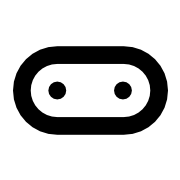Arrow Image in Microsoft MakeCode
The Arrow Image feature allows users to create arrow-shaped images for LED screens, enhancing visual representation in projects. This functionality is particularly useful for educational purposes, enabling students to visualize directions and concepts in a fun and interactive way.
Key Features:
- Customizable Directions: Users can create arrows pointing in various directions such as North, East, South, and West.
- Interactive Examples: The tool provides examples of how to display arrows based on user input, making it ideal for teaching programming concepts.
- Integration with MakeCode: Seamlessly integrates with the Microsoft MakeCode platform, allowing for easy implementation in coding projects.
Use Cases:
- Educational Projects: Perfect for teaching students about directions and navigation in a coding environment.
- Game Development: Useful in game design for indicating movement or direction.
- Interactive Learning: Engages students in learning through visual aids and interactive coding exercises.