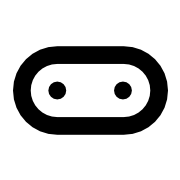Set Brightness
The Set Brightness function allows users to control the brightness of the LED screen on the micro:bit device. This feature is essential for customizing the display according to different lighting conditions, ensuring visibility and enhancing user experience.
Key Features:
- Adjustable Brightness: Set the brightness level from 0 (darkest) to 255 (brightest).
- Real-time Control: Change brightness dynamically during program execution.
- Example Usage: Easily implement brightness changes in your projects, such as dimming the screen after a period of inactivity or adjusting brightness based on ambient light.
Use Cases:
- Educational Projects: Teach students about programming and electronics by integrating brightness control in their projects.
- Interactive Displays: Create engaging applications that respond to user input by adjusting screen brightness accordingly.