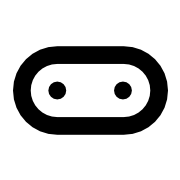Introduction
The If On Edge, Bounce function in Microsoft MakeCode allows users to create interactive sprites that can bounce off the edges of an LED screen. This feature is particularly useful for game development, enabling dynamic movement and engaging gameplay. By utilizing this function, developers can enhance their projects with responsive animations and interactions, making it ideal for educational purposes, especially in coding and game design courses.
Key Features:
- Sprite Creation: Easily create sprites that can interact with the screen edges.
- Dynamic Movement: Sprites can change direction upon hitting the screen edges, adding realism to animations.
- Educational Use: Perfect for teaching programming concepts in a fun and engaging way.
Use Cases:
- Game Development: Implementing bouncing mechanics in games to create challenging levels.
- Interactive Learning: Using this function in educational settings to teach students about programming logic and sprite manipulation.