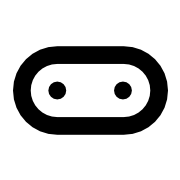Scroll Image in Microsoft MakeCode
The Scroll Image feature allows users to animate images on an LED screen by scrolling them from one side to the other. This is particularly useful for creating dynamic visual effects in projects involving microcontrollers like the micro:bit.
Key Features:
- Animation: Create engaging animations by scrolling images across the screen.
- Customizable Parameters: Adjust the number of LEDs to scroll at a time and the delay between scrolls for tailored animations.
- Simple Code Implementation: Use straightforward code snippets to integrate scrolling images into your projects.
Use Cases:
- Educational Projects: Ideal for teaching programming concepts in a fun and interactive way.
- Artistic Displays: Create visually appealing displays for events or exhibitions.
- Game Development: Enhance game interfaces with animated graphics to improve user experience.